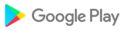There are 2 version of QPair application, one specifically for G Pad 8.3 LTE and one for general use. This application is for general use. If your tablet is not for G Pad 8.3 LTE and have installed QPair for G Pad 8.3 LTE, please uninstall and install this version of QPair for Wi-Fi GPad.
Call notification : Call notification from your phone will appear on the tablet. You can check caller ID and send a decline message.
Message notification : Message notification from your phone will appear on the tablet. You can read the message and reply.
SNS notification : Once phone receives an SNS notification, the same notification will appear on status bar of the tablet.
QMemo transfer : If you save QMemo on the tablet, the same file will be saved to Gallery on the phone.
Internet via phone : Connection will be established via Internet via phone (Wi-Fi hotspot). Phone data charges may apply. (This feature is not supported for updates since August 2017 due to Android OS limitations.)
This app uses Accessibility services.
QPair for Wi-Fi GPad works with phones running Android 4.1 or later. Some features may be limited depending on carrier’s policy or compatibility of your phone model.
Both of your phone and tablet need to be installed to use QPair for Wi-Fi GPad.
QPair does not work on tablets other than LG Electronics.